Settings > Check
The Spamihilator offers not only the possibility of analyzing the complete text of an e-mail, inclusive of the header data, but Spamihilator also offers the possibility of restricting the analysis to the already extracted readable texts. These are provided by the Spamihilator in double form: either text with HTML formattings, if there are some, or the plain text with all HTML tags removed.
The IMP filter offers its users the same possibilities:
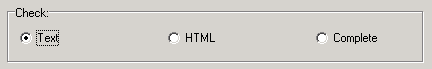
1. Text
This option is activated per default and means that the plain readable message text of an e-mail is analyzed with the project. This is the text, that the e-mail program is showing to you. The links to external internet pages, which frequently exist in spam mails, often are not visible in these pure texts.
2. HTML
If this option is activated, the used project must be able to manage HTML tags. Unfortunately, it isn't guaranteed - just at spam - that the HTML text is well-formed. In addition, the text provided by the Spamihilator often consists of a mixture of plain text and HTML formatted text.
3. Complete
All information of the e-mail are at the disposal to the parser with this option, because it has to process the complete mail with headers sub-structures and binary data.
After a call of the settings dialog a value is written into the Spamihilator.ini:
[impfilter.dll]
...
Checkr=Text